Symphony Xplorer p6 Remove Pattern lock
For Hard Reset/ Factory Reset Backup Your All Data and Make Sure Your Device Battery Charge is 60% UP. Remove Sim Card And Memory Card.1. First Turn Off Your Device.
2. Now Press And Hold Volume Up + Power Key To Turn ON Your Device.
3. When Show Android Robot picture
4. Use Volume Down Key To Select This Option "Wipe Data/Factory Reset" Than Press Power key.
5.Select "Yes--Delete all User Data" Press Again Power key.
6. Select "Reboot System Now" and Power Key To Confirm.
Done.
Download Link cell Phone Flash File For Nokia Here


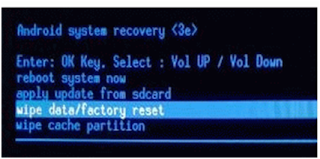

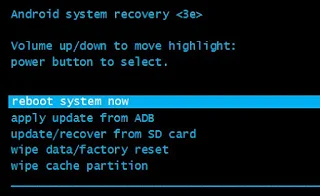







wow this a cool post,your hard reset way is very nice,i like it.post more informative post.
ReplyDeletethank you
DeleteThis is very nice Solution I've Use this And result is good. thank you very much Flashfile9
ReplyDeleteSakil Ahmed Raju, Dhaka Bangladesh.
thank you For Comment Dear Raju Bro About cell phone Symphony Xplorer p6 Hard Reset
Delete