Micromax A110 Hard Reset
First Backup you are all user data then hard reset your cell phone. after the hard reset, all data will be lost. when you buy a phone you should know how to hard reset your device.here some Specifications Micromax smartphone
display : 5.00-inch
processor : 1GHz
Front Camera : 0.3-megapixel
Resolution: 480x854 plxels
Ram: 512MB
OS: Android
Storage : 2GB
Rear Camera: 8-Megapixel
Battery Capacity: 2000mAh.
1. Press and hold the Power key to turn off your device.
2. Now Press and hold together the volume up key + Volume down key + Power Key to turn on your cell phone.
3. After a few seconds show the android logo on-screen release all keys.
4. then select this "wipe data/factory reset" Use the Volume key to scroll and Power key to confirm.
5. then chose this option "Yes -- delete all user data" scroll and confirm it.
6. now select "reboot system now" confirm the whole process pressing the power key.
after confirming this whole process wait few second devices will be auto restart.
done.

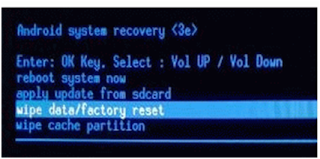
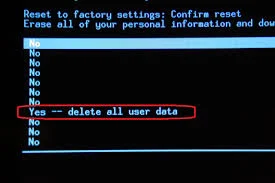
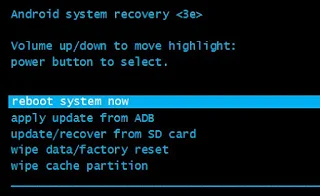
0 Response to "How To Micromax a110 Hard Reset Remove Pattern Lock"
Post a Comment