Samsung Z2
If you find yourself locked out of your Samsung Z2 due to a forgotten pattern lock, don't worry. There are several methods you can try to regain access to your device. Here’s a step-by-step guide to help you unlock your Samsung Z2.
Method 1: Unlock Using Google Account
If you have linked a Google account to your Samsung Z2, you can use it to bypass the pattern lock.
- Attempt Pattern Unlock: Try to unlock your phone several times until you see the "Forgot Pattern" option.
- Tap on "Forgot Pattern": This option usually appears after five incorrect attempts.
- Enter Google Account Credentials: Enter the email and password associated with your Google account.
- Reset Pattern: Follow the on-screen instructions to reset your pattern lock.
Method 2: Using Samsung's Find My Mobile Service
Samsung offers a service called Find My Mobile that can help you unlock your device remotely.
- Go to Find My Mobile Website: Visit Find My Mobile on any browser.
- Log In: Sign in with your Samsung account credentials.
- Select Your Device: Choose your Samsung Z2 from the list of registered devices.
- Unlock My Screen: Click on the “Unlock my screen” option and follow the instructions to unlock your device.
Method 3: Factory Reset (Last Resort)
If the above methods do not work, you may need to perform a factory reset. Note that this will erase all data on your device, so use this method as a last resort.
- Power Off Your Device: Turn off your Samsung Z2.
- Enter Recovery Mode:
- Press and hold the Volume Up, Home, and Power buttons simultaneously.
- Release the buttons when the Samsung logo appears.
- Navigate to Wipe Data/Factory Reset:
- Use the volume buttons to navigate and the Power button to select.
- Confirm Factory Reset: Choose "Yes" to confirm the factory reset.
- Reboot Your Device: Once the reset is complete, select "Reboot system now."
Tips to Avoid Future Lockouts
- Use a Strong, Memorable Pattern: Choose a pattern that is easy for you to remember but hard for others to guess.
- Backup Your Data Regularly: Regular backups can help you avoid data loss in case you need to reset your device.
- Use Samsung and Google Services: Link your device to Samsung’s Find My Mobile and Google accounts for easy recovery options.
1. At First Turn Off Your Device by pressing the power key.
2. Now Press and hold volume up + Home + Power key to turn on your cell phone.
3. After a few seconds show the android logo on-screen and release the power key. keep pressing volume + Home.
4. now show the android recovery menu on the screen and select the "wipe data/factory reset" Volume key to scroll and the Power key to confirm.
5. then select this "Yes -- delete all user data" again use the volume keys to scroll and confirm by pressing power key.
6. after finishing this whole process then select "Reboot system now " pressing the power key to confirm.
after confirming the waiting a few seconds devices will be automatically restarted and fix your problem.



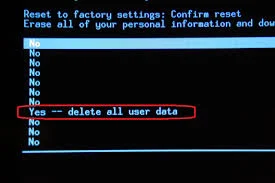







0 Response to "Samsung Z2 how to unlock Pattern Lock"
Post a Comment