How To Phone Remove pattern lock
When You Forget Your Device Cell Phone Galaxy on7 Pattern lock and also forget your Gmail lock you can't unlock this phone any other process you can fix your device easily apply this method Samsung Galaxy On7 Pro hard reset.Before reset your device at first backup your all kind of user data. move you are all of the contact number any other device or using online backup after reset you can't recover your any user data.
Make sure battery charge is 70% up if your battery is low you should recharge it then try reset. if the phone is turn off without complete this process. your smartphone operating system will be corrupted so you carefully do follow this.
- This First Step Press and hold Power Button To turn off your device first. poll back smartphone battery and reinsert it.
- Now second step press and hold together Volume Up + Home Button + Power Button Until Turn On Your Device.
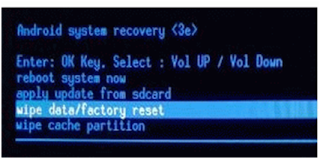
- When you see Logo appear on this screen release all keys.
- Now, wait until show android recovery menu when the recovery menu showing on the screen using volume key to scroll and select "wipe data/factory reset" and power key to confirm this process.
- after that 2nd step, you select "Yes -- delete all user data" and again press power key to confirm it.
- the last step you select "reboot system now" and confirm this whole process pressing the power key and wait until restart your Samsung galaxy on7 Pro smartphone.
done. I hope you successfully On7 Pro reset remove pattern lock.


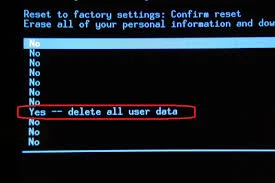

0 Response to "Samsung galaxy on7 pro hard reset"
Post a Comment